2.6 IGV
While the UCSC genome browser lets you view the reference genome itself, we’re often interested in looking at sequencing data – sequencing reads that are aligned to the reference genome. For this we use the Integrative Genomics Viewer (IGV).
Go to the IGV web app.
2.6.1 Homepage
The IGV homepage is fairly empty because we haven’t loaded any sequencing reads to look at, and also because we’re zoomed too far out to see anything.
- The
Genometab in the upper right lets you choose which reference genome to work in. The default is hg38 - A drop-down menu and search bar below the header allow you to pick a chromosome and genomic position
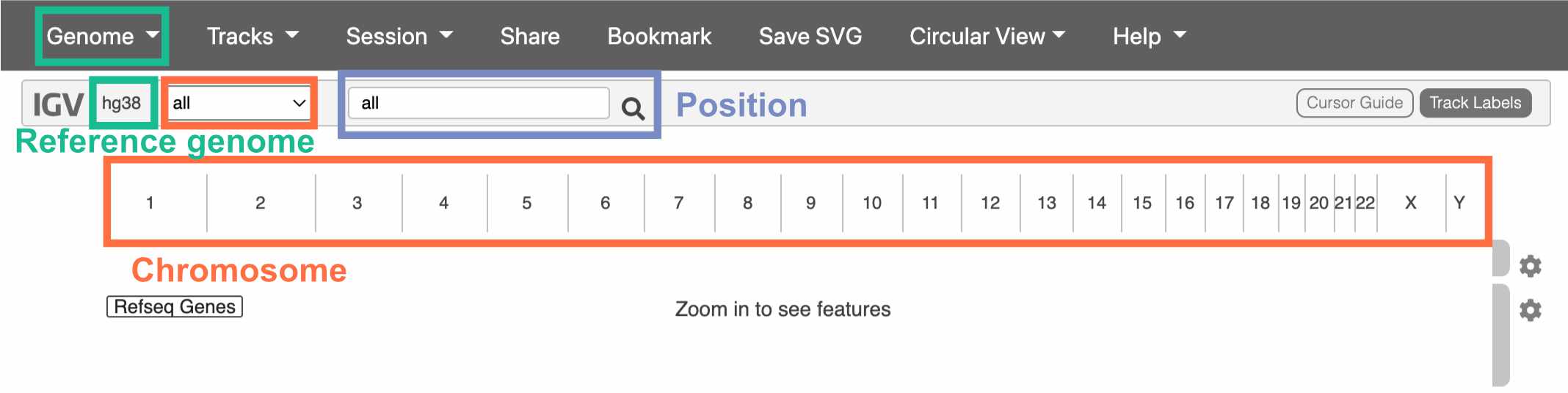
Fig. 11. The IGV homepage.
We haven’t chosen a chromosome yet, so all of them are displayed below the drop-down menu. Click on one to go to a zoomed-in view of that particular chromosome.