2.10 SRA
Search for the sample ID you chose in SRA. You should see something like this, where every item is a sequencing dataset generated for this sample.
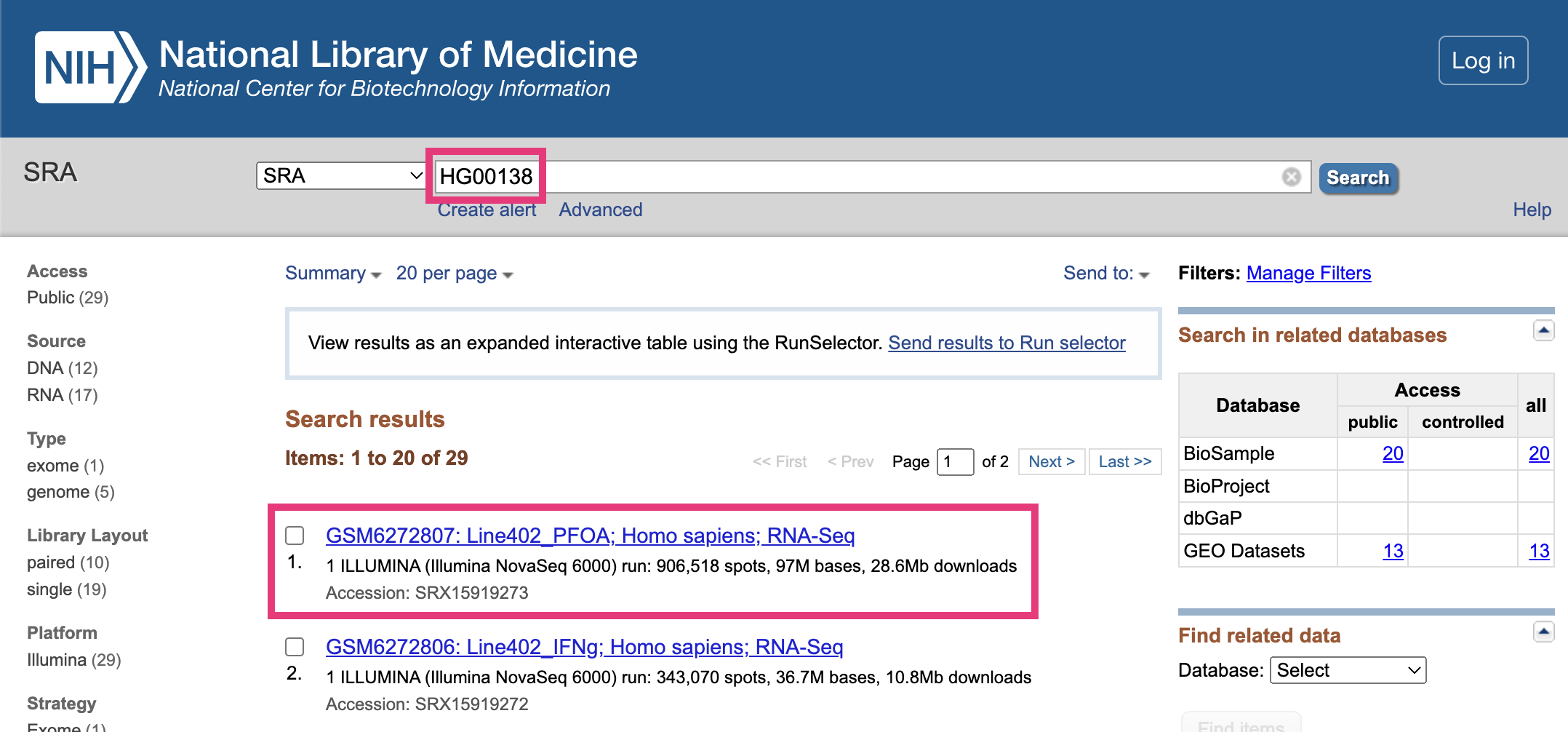
Fig. 16. Finding sequencing data in SRA.
2.10.1 Previewing sequencing data
Choose any sequencing dataset, and then click on any item in the Run table at the bottom.
This takes you to a page that displays a specific sequencing run (i.e., one use of a sequencing machine). Go to the Reads tab.
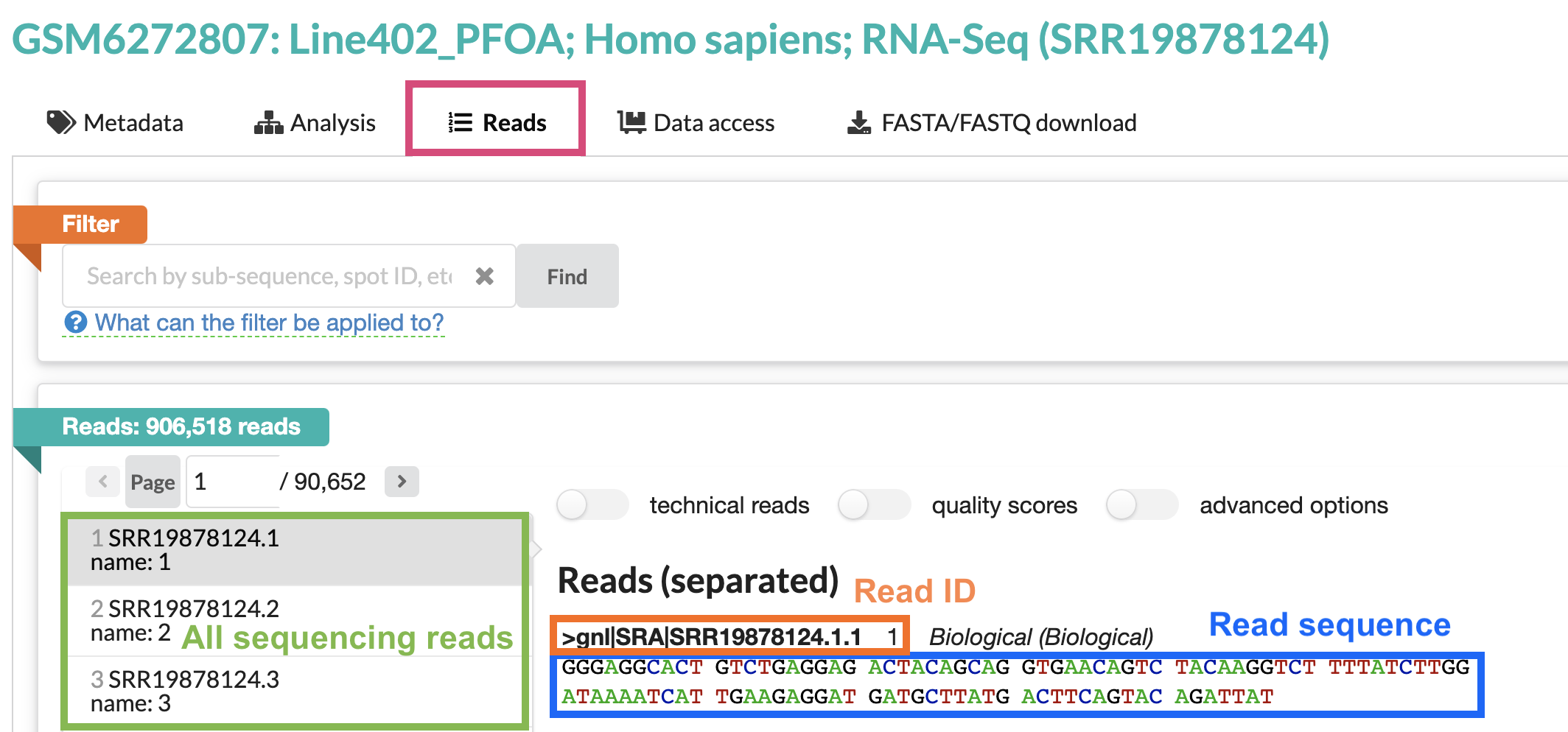
Fig. 17. The
Reads tab in SRA.
The right-hand panel shows one sequencing read from this run. Note that the sequence of this read is around 100bp long – the average length for short-read Illumina sequencing.
All sequencing data looks like this! It’s just a text file filled with the IDs and DNA/RNA sequences of your reads.