2.8 Loading sequencing data
Click on the Genome drop-down menu and switch to the Human (hg38 1kg/GATK) reference genome. This version of the hg38 reference has sequencing data already loaded into the IGV web app.
Once you’ve switched references, click Tracks -> 1KG Low Coverage Alignments. This gives you a list of sample to load sequencing data from. Click any sample and then OK.
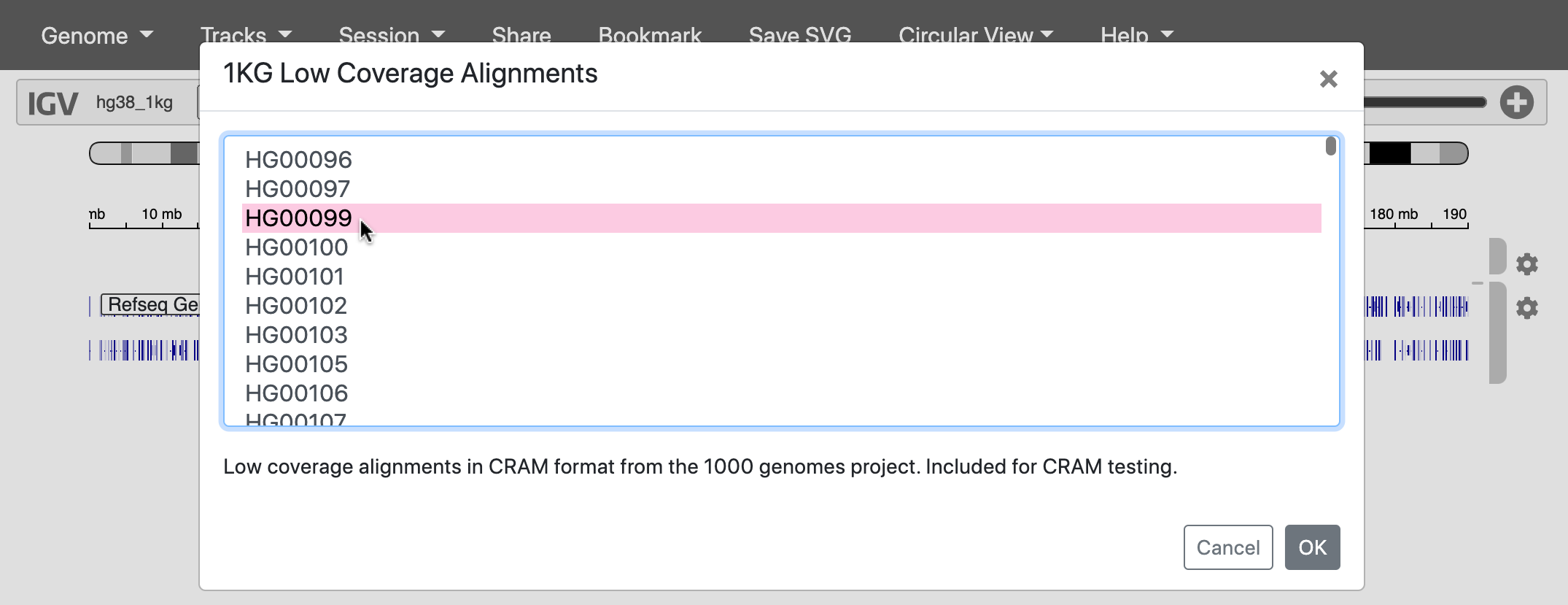
Fig. 13. Loading reads from a 1000 Genomes sample.